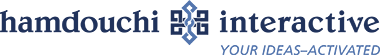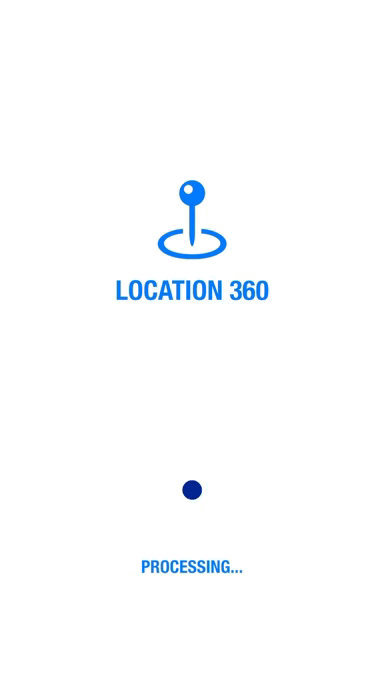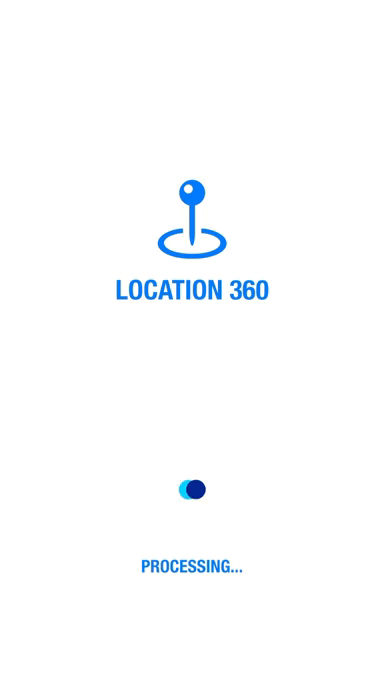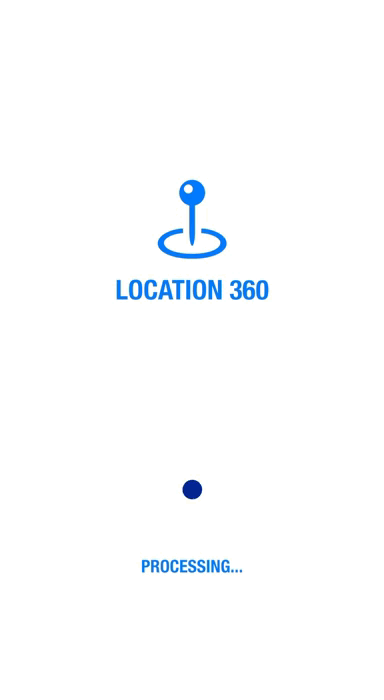The Code
Explaining the Code
- It first reloads the table view data using reloadData().
- It triggers a haptic feedback using UIDevice.playHapticImpact(with:), which can provide subtle tactile feedback to the user.
- It calculates the size of the table view and retrieves the visible cells.
- For each visible cell, it checks if it conforms to the AnimatableCell protocol. If so, it calls the animate(_:size:)method to set the initial animation state for the cell.
- It then animates the cell’s transformation back to its identity (initial) state with a duration, delay, and animation options defined by the selected AnimationStyle.
Implementing the Code
- Copy the provided code into your project, or create a new Swift file and paste it there.
- Make sure your custom table view cells conform to the AnimatableCell protocol.
- Whenever you want to reload your table view with an animation, simply call the reloadWithAnimation(_:)method on your table view instance, specifying the desired animation style.
Animations can significantly enhance the user experience in iOS apps. This Swift code snippet provides a convenient way to add smooth and engaging animations to your UITableViews. By defining different animation styles and encapsulating animation logic in a protocol and extension, you can easily integrate animations into your app's user interface, making it more interactive and visually appealing.